|
Hi facilitators! I’m thrilled to be giving you the heads up on a new capability coming to SMARTfinder on March 2, 2023. The self-service attendance verifications that some SROL and National meetings have been offering are being rolled out for local online meetings too! SMARTfinder will now display whether meetings provide attendance verifications or not, and it is your decision whether to provide them for your meeting. If your online meeting uses a Zoom license provided by SMART Recovery, then your meeting will be able to offer the Pathcheck™ Instant Verifications. If you use some other Zoom license (or run an in-person meeting), your meeting can indicate that it offers Facilitator-provided verifications.
|
|
|
|
|
Meeting search results will show one of the two verifications icons (or blank if verifications are not provided). Individual meeting pages also indicate whether verifications are provided, and if so, which type. |
|
|
|
|
As the vast majority of our facilitators do offer verifications, we will launch with the setting enabled on all meetings when we go live on March 2, 2023. If you wish to change that setting you will be able to do that on or after that date with a Meeting Change Request. To do that, search for and click on your meeting, then click on the “request changes to your meeting” link in the Facilitators box). Then turn off Verifications and complete the change request process. The change is instant after you confirm it via the email sent to you. If you haven’t used the Meeting Change Request feature before, it’s also super useful if you need to cancel a meeting any given week! Obtaining attendance verifications is a necessary part of recovery for many of our participants. And we recognize the time and effort so many of you put in to manually providing them after each of your meetings. We are so thrilled to be making recovery just a little bit easier for both participants and our dedicated facilitators by launching this feature. We look forward to your feedback and suggestions!
|


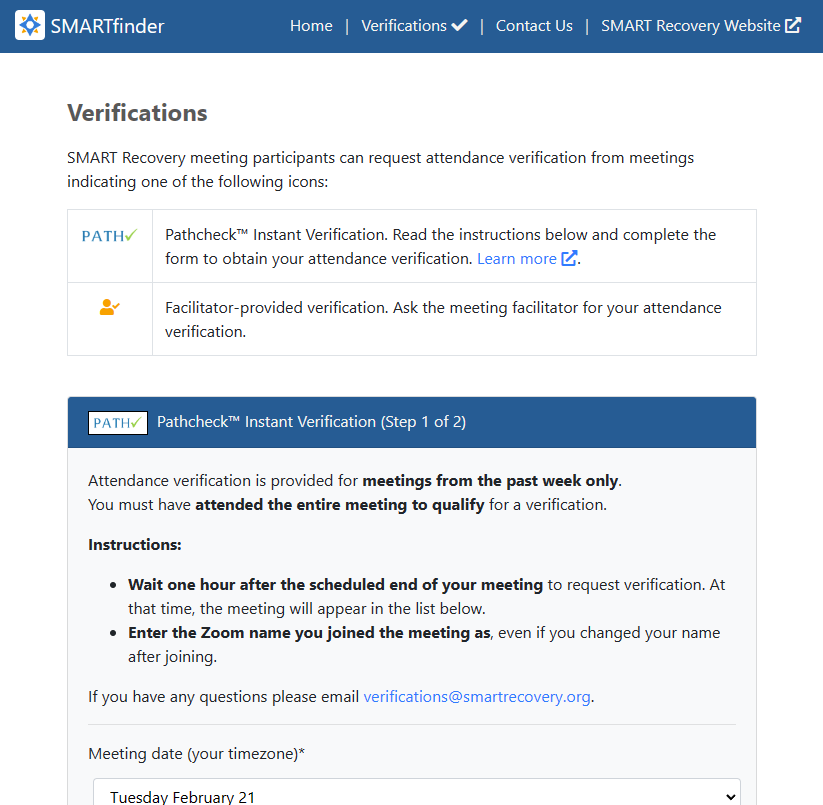
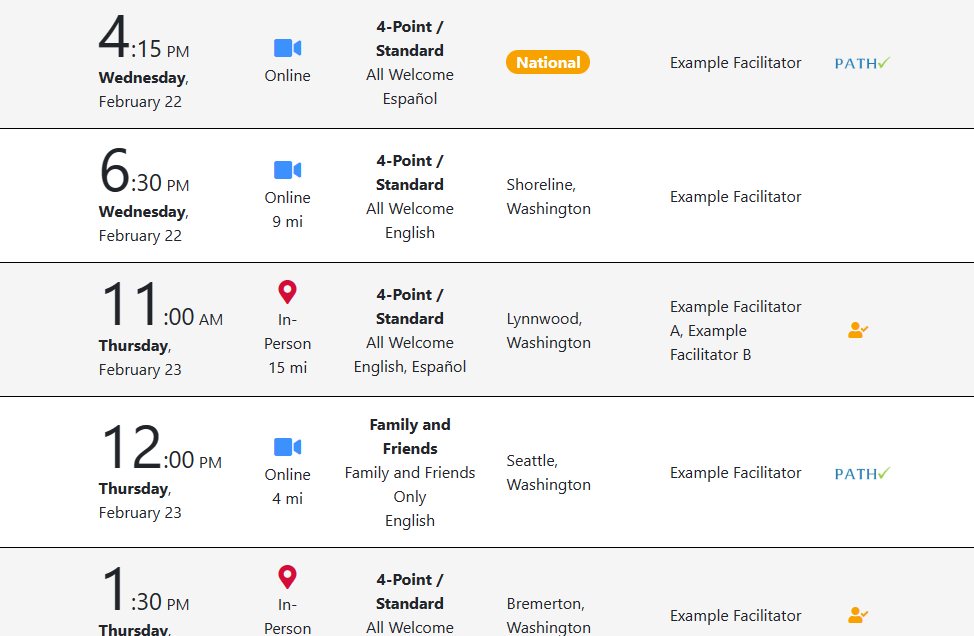
How do you actually SEND a verification? I haven’t seen any buttons or menus for it.